CallHistory export
You can get the binary at the Download page.
Description
CallHistoryExport is the small utility that exports phone call log. Upon starting it exports all call records into one text file. When the export is complete it shows the final dialog with number of call records written.
This export may be useful for statistics purposes, call analysis, etc.
Anyway, it is not so difficult to think up why one may need to export calls (no matter completed or just dialed or dropped) very quickly without PC connectivity.
Output filename is hardcoded to “\callhistory.tsv”.
Devices running Windows Mobile 2003 will operate with such a file very well but with every system restart you’ll lose the file.
Tip: maximum call log length is defined in registry value
HKEY_CURRENT_USER/ControlPanel/Phone/CallHistoryMax (DWORD)
Output file format
Fields are tab-delimited, each call record fits in one line.
Fields short description:
- IOM - call direction (Incoming, Outgoing, Missed).
- number - number or no number.
- name - name from the phonebook (presented at the moment of making call) or empty field.
- numbertype - number type (m, w, h, rdo, w2, h2, etc. - phonebook standard number types).
- timestart - call start time formatted as “YYYY.MM.DD HH24:mm.ss”
- duration - call duration in seconds.
- roam - roaming call flag (roam or local).
- сonnected - call was connected flag (Connected or busy/no answer).
- ended - call was ended flag (Ended or Dropped).
- CallerIdType - Called Id type (CID_Available, CID_Blocked or CID_Unavailable).
Compatibility
This utility will work on devices running Windows Mobile 2002 (or later) Smartphone Edition. Successfully tested on my T-Mobile SDA (wm2003SE) and I-Mate sp5m (wm5). Also it run on Windows Mobile 2003 (or later) Phone Edition (qtek S100, TyTN, etc.).
Screenshots
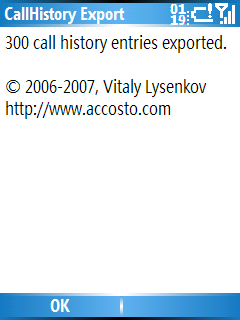


Hi Vitaly,
I was just to work out how to write a similar application for a project I am working on, when I can across your excellent application. Would you be willing to sell me the source code, based on the understanding that I will only use it for this project, and will not publish or make the code available to anyone else?
Alternatly, would you be prepared to write me a custom extractor, with a few modifications?
Regards, Adrian
Comment by Littlebrook106 — 2007-06-21 @ 7.43 pm
I’ve emailed you CHE’s source code.
The source have no 300-limit but WM5 exports only first 300 records. It looks strange for me. Probably registry search will reveal one more interesting value…
If you need more records to get or have to write call log into the phone memory (like phone backup software do) you have to access data stored in .vol-files (see CeMountDBVol, CeOpenDatabaseEx2, etc. methods). It is more complex technique but - as a regard - gives more flexibility (and data) instead.
- gives more flexibility (and data) instead.
I hope some day I rewrite CallHistoryExport this way.
Good luck!
Comment by admin — 2007-06-24 @ 3.58 pm
Hi Vitaly
I’d like to write my own script to monitor my calls, but I don’t know in my MDA Compact where to access data. Are they in file or in registry?
Thank you for answer
Mariasx
Comment by mariasx — 2007-06-29 @ 9.11 am
Call records are stored in .vol database files (not plain text, of course).
Comment by admin — 2007-06-29 @ 10.52 am
Privet Vitaly!:)
I would to know If wm2003 writes in registry as wm5 values as: Active Call Count and IncomingCallerID in real time. In wm5 it is in HKLM System state Phone. In wm2003 i couldn’t find it.
I only want to have a way to know if a call is arriving and the caller number in real time. Do You know a symple sistem to get it without wirting C++ or C ?. I prefere to parse the registry or a file…
Bolshoe spacibo i spokoinoi nochi!!!
David
Comment by Lava — 2007-09-08 @ 1.09 am
Hello, David,
I have never tried to do such a thing. Well, I’ve just searched thru a registry for a caller number while a call was active. No entries were found…
Vitaly
P.S. Ne za chto! Horoshih vyhodnyh! (= Not at all, have a nice holiday!)
Comment by admin — 2007-09-08 @ 1.38 am
I appreciate this utility very much. Is it possible some additional automation? A perfect feature set for me would include:
- A Shortcut on Start Menu
- Program launches and splash screen for Accosto closes automatically
- Resulting callhistory.tsv file is automatically added to an Outlook message and sent to my e-mail address.
- A scheduling option performs this task automatically every 24 hours
Thank you again for a wonderful and invaluable utility.
Troy Taylor
Comment by TSET1 — 2007-11-13 @ 7.49 am
Hi, I really like what you have done. May I have a copy of the source code as well? I would like to change the location where the .tsv file is stored (storage card) and maybe a few other things as well. Thanks for the cool app!!
Comment by robert — 2008-06-26 @ 4.21 am
Hi, Robert!
Check your email.
Comment by Developer — 2008-06-27 @ 8.35 am
Hi, I also interested with CHE. I would like to know if i can have the source code as well.
Thanks
Comment by dinn — 2009-06-16 @ 5.52 am
Question
Long story, but suffice to say i need to be able to edit the information in the call log, suggestions?
Comment by ajthne — 2009-07-07 @ 5.11 pm
CHE doesn’t allow this.
You may try some phone backup software, they definitely write entire call log
Comment by admin — 2009-07-07 @ 6.56 pm